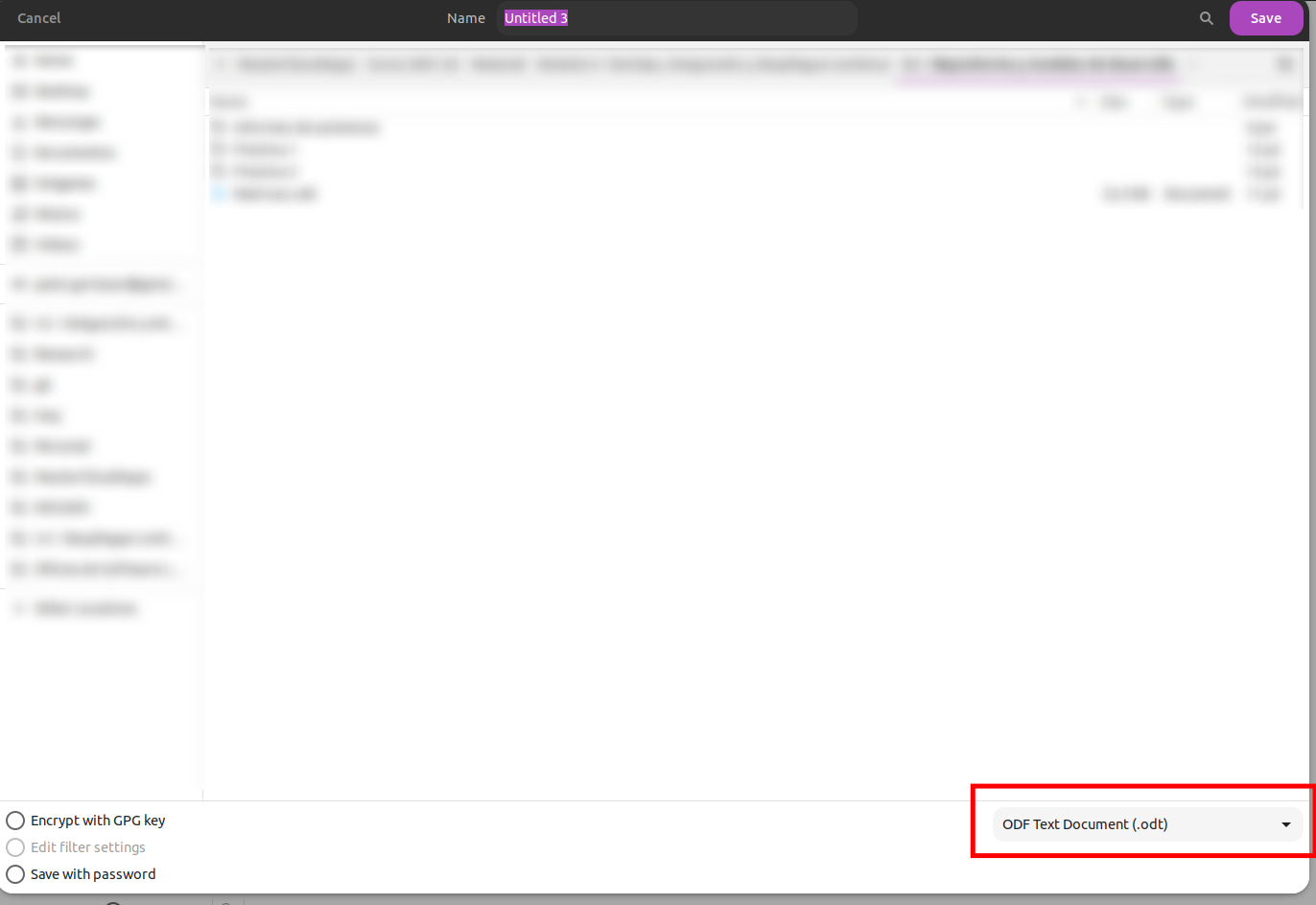This is an automatic translation generated by artificial intelligence. May contain errors.
These templates are provided in LibreOffice format, an open-source office suite available for Windows, Linux, and macOS operating systems that uses the standard Open Document format to save the documents we create with this free suite, but which is also compatible with and can open Microsoft Office formats (among others).
Two templates are provided in LibreOffice format:
- Template for text documents. It has two styles: the first page includes the full URJC logo including the university name and is intended to be the document’s title page. The second and subsequent pages only have the logo and are intended for the document’s content.
- Template for presentations. Based on the university’s official presentation templates, but adapted to LibreOffice format, with the institutional colors. This template has two styles for the document title (red and black) and different content styles depending on the text and/or image layout needed.
To use the templates, simply open them with LibreOffice, and when saving select “Save As…” > “ODF Presentation (odp)” for presentations, or “Save As…” > “ODF Text Document (odt)” for text documents, as shown in the image.